truepakistani
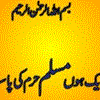
Age: 36 
4790 days old here
Total Posts: 128
Points : 70
Location:
lahore, Pakistan
Status : Offline |
Subject : How to Test the Working of your Antivirus | EICAR Test
1. Open a notepad (New Text Document.TXT) and copy the following code exactly onto it, and save the notepad.X5O!P%@AP[4\PZX54(P^)7CC)7}$EICAR-STANDARD-ANTIVIRUS-TEST-FILE!$H+H* 2. Rename the file from New Text Document.TXT to myfile.com 3. Now run the antivirus scan on this myfile.com file.
If the antivirus is functioning properly on your computer, then it should generate a warning and immediately delete the file upon scanning. Otherwise you may have to re-install your antivirus.
no likes.
|